Flash offer: 15% off Voga closet
What details are included in the Spendings screen?
It will show the account balance available.
A search bar will allow the users to search for specific transactions.
A calendar icon allows the users to filter transactions by date.
A pie chart shortcut icon takes the users to the categories breakdown spending screen – each category contains a list of merchants, and you can view all transactions made at the selected merchant.
For every transaction the app will pull the merchant logo, name and amount. If we fail to pull the merchant logo,
a default icon will appear instead.