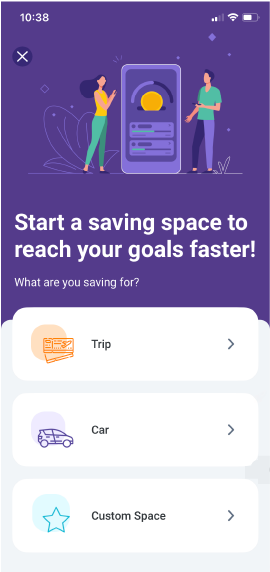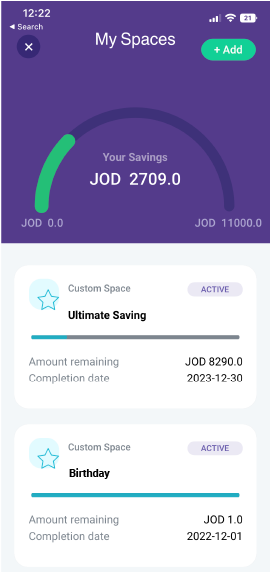Flash offer: 15% off Voga closet
How do I open a savings account?
- From the main screen, tap on “Savings Account”
- Add your goal
- Choose a name and define your goal in detail
- Enter the budget and the due date
- Choose Next
- Start planning and choose how much you would like to save
- And your savings account is ready!
And here are the steps....
Step 1
Click on (+) or the card to add a saving space
Step 2
Select what are you saving for? Trip, Car, Customer Space
Step 3
Setup your saving space
Step 4
Start the planning by entering how often do you want to save? How much do you want to save. You are all set! Happy Saving