How can I open an account on Reflect?
You can download Reflect app from either App Store, Google Play, or App Gallery. Register within 15 minutes by scanning your national ID, taking a selfie and entering some basic personal information.
Your account will be activated within a maximum of 48 hours, and you are all set!
Steps to open an account:
1- Tap on “Register”
2- Enter your mobile number,
3- Enter the OTP sent to your mobile number
4- Enter some basic information & create your password
5- If you have a referral code, please enter it
6- Enable push notifications
7- Enable login with biometrics
8- Choose your interests
9- Choose “continue” to open an account
10- Choose your nationality
11- Scan your national ID
12- Take the face authentication seflie!
13- Answer some questions about yourself
14- Enter your address
15- Choose your occupation
16- Enter the password you’ve created before