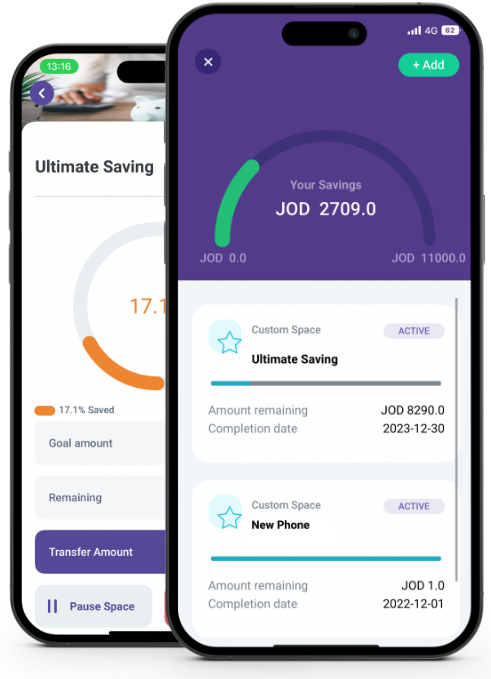Features
Savings
Savings Account
Savings Account
Open your own savings account and make your goals a reality! Reflect will help you track your progress until you achieve your goal!
No fixed terms or penalties for starting, pausing or ending a savings account.
How do you open a savings account on Reflect?
- From the main screen, go to “Savings Account”
- Tap on “Open Account”, then add your goal
- Choose a name and define your goal in detail
- Enter the budget and the due date
- Choose Next
- Start planning and choose how much you would like to save
- And your savings account is ready!