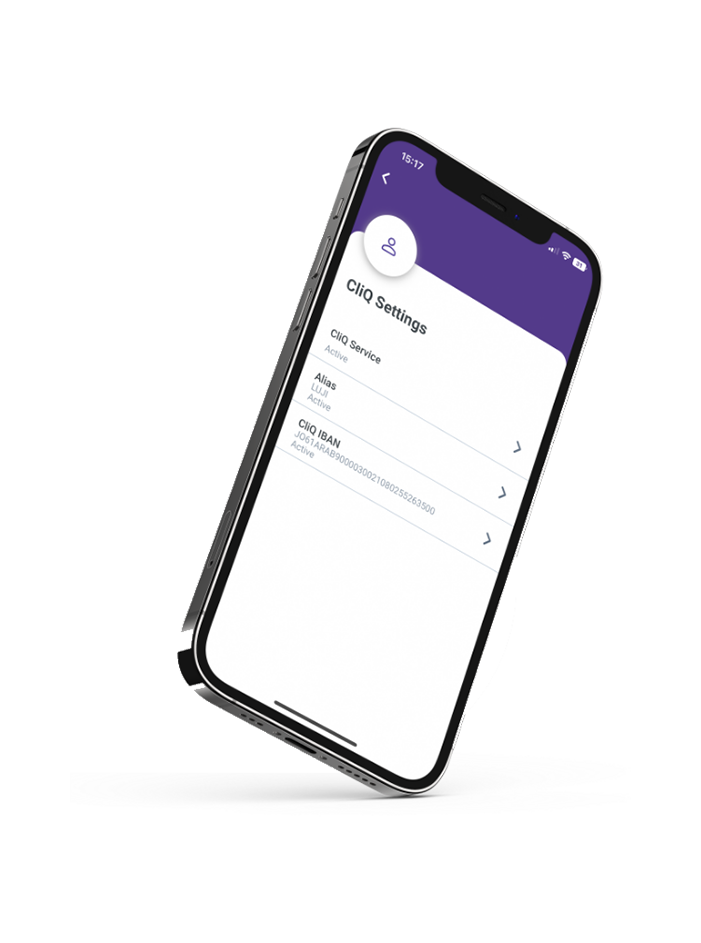Ways to top up your Reflect account
Do you want to get the most of your Reflect account?
Top it up now and make your payments, shopping, and money transactions easier than ever!
Pick what suits you from the 4 ways that Reflect offers you to top-up:
✓ IBAN top-up
✓ Arab Bank Cards
✓ ATM Deposit
✓ CliQ top-up
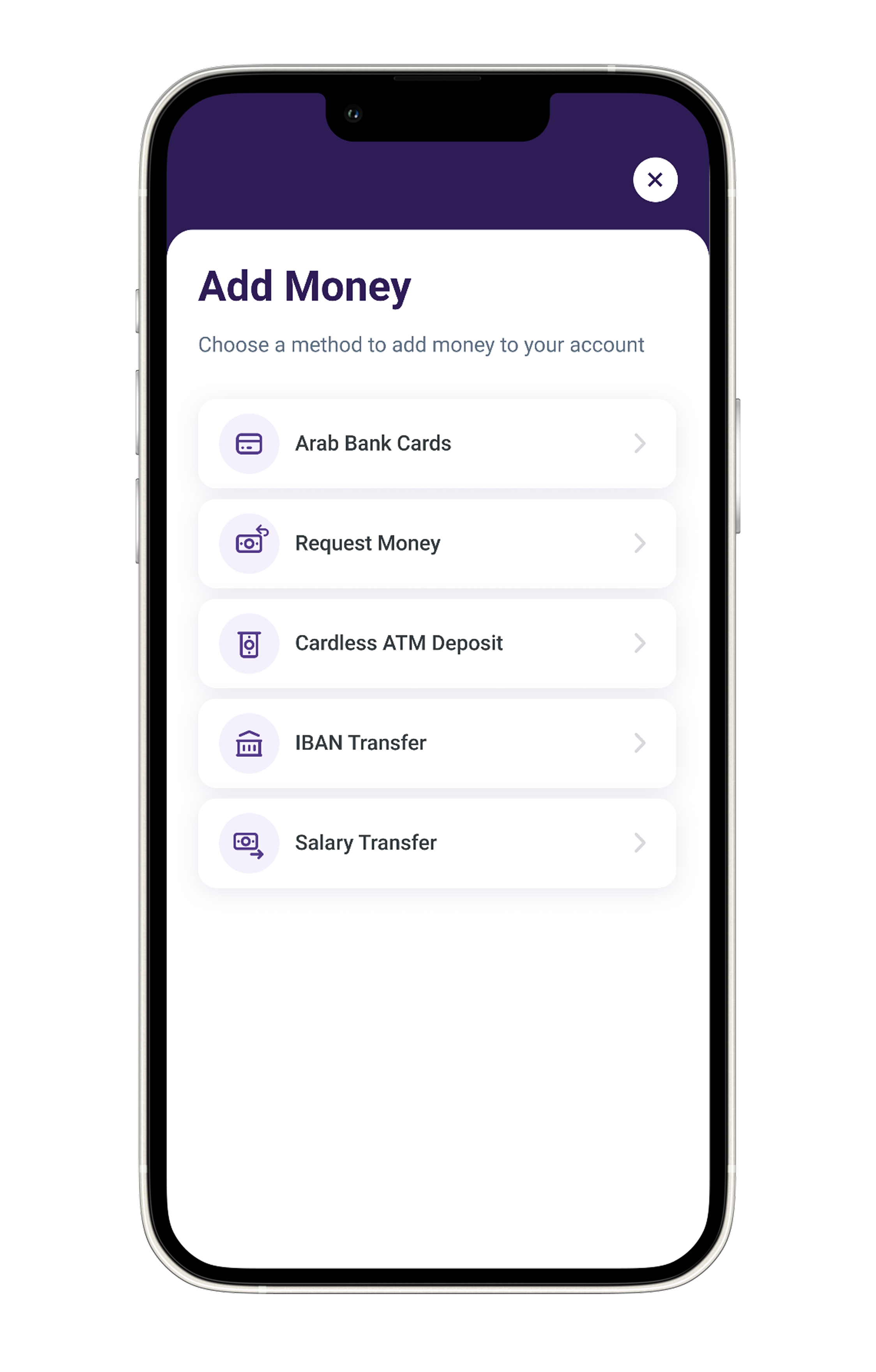
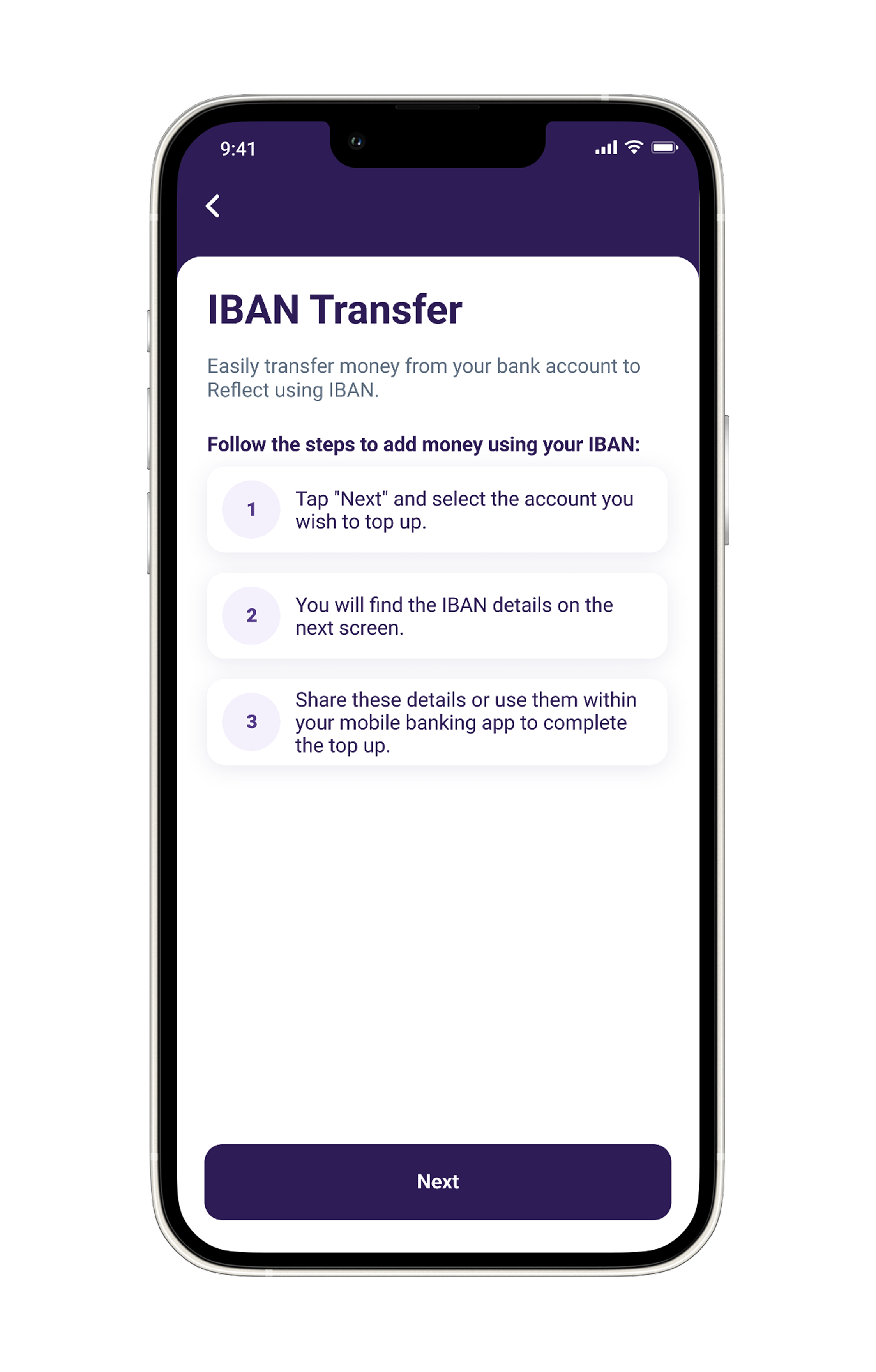
IBAN Top-up
How do I top-up using IBAN?
IBAN top up option is a simple transfer from your bank account. Steps are as follows:
✓ Tap on the top-up icon on the main screen.
✓ Select the “IBAN top-up” option.
✓ Copy your IBAN number
✓ Go to your mobile banking app & conduct a transfer to your IBAN.
✓ Depending on the time of day it was sent, and whether it is on a business day; the payment might take up to 3 business days. If it takes longer than that, please contact us on WhatsApp or email for us to track the transfer.
Arab Bank Card Top-up
How do I top-up using my Arab Bank Cards?
✓ Tap on the top-up icon on the main screen.
✓ Select the “Card top up” option.
✓ Input the desired amount.
✓ Enter your card details & verify your transaction.
✓ If successful, your top-up will appear in your account.

Arab Bank ATM deposit
Visit any of the nearest Arab Bank ATM to you, choose Reflect, and top-up your account easily!
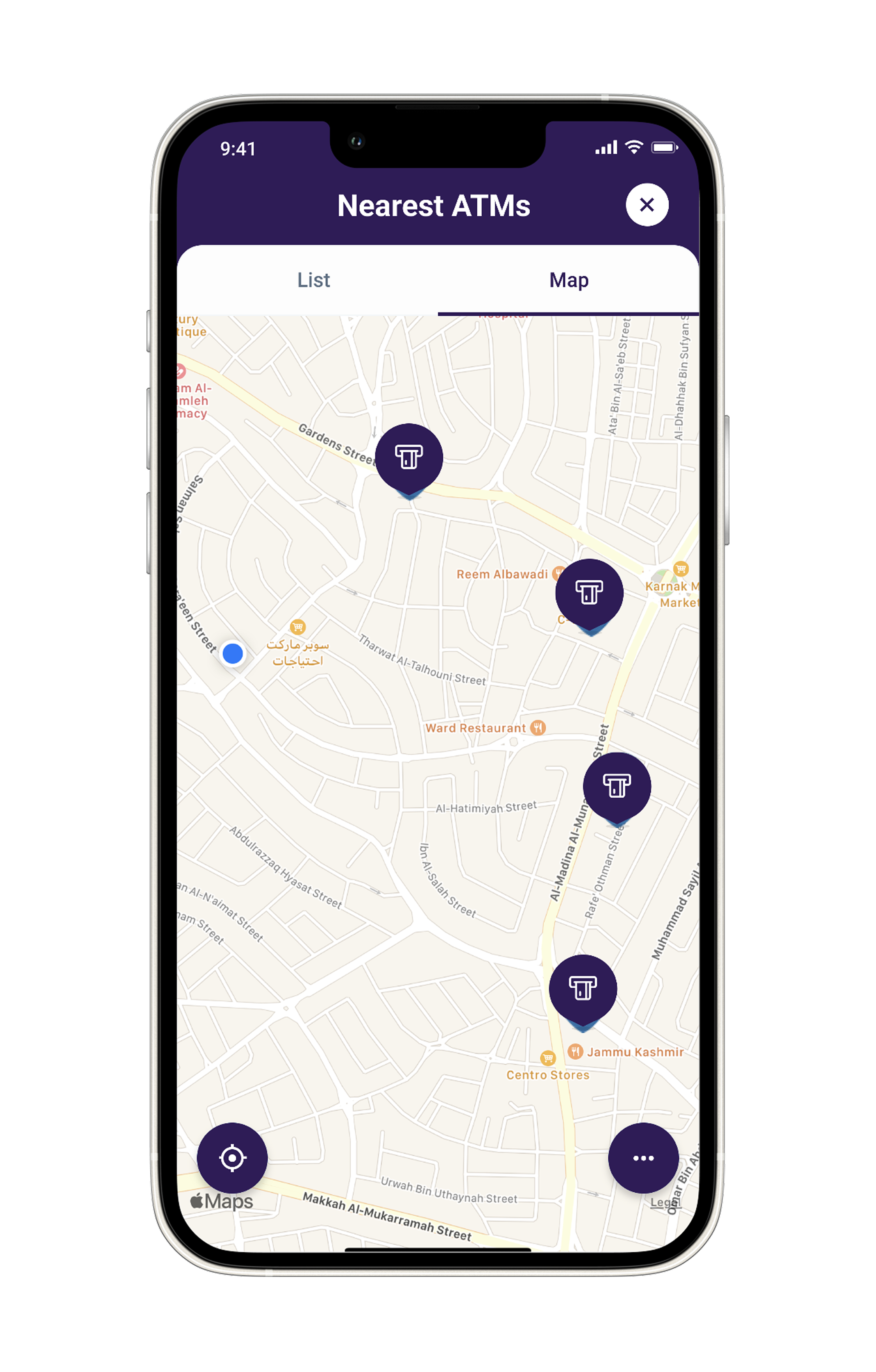
Find the Nearest ATM
Now you can allocate the nearest Arab Bank ATM through the app by tapping on the side menu & choosing “Nearest ATM“
CliQ Top-up
Go to your mobile banking application & conduct a transfer to your alias/phone number through CliQ service. If successful, your top-up will appear in your account